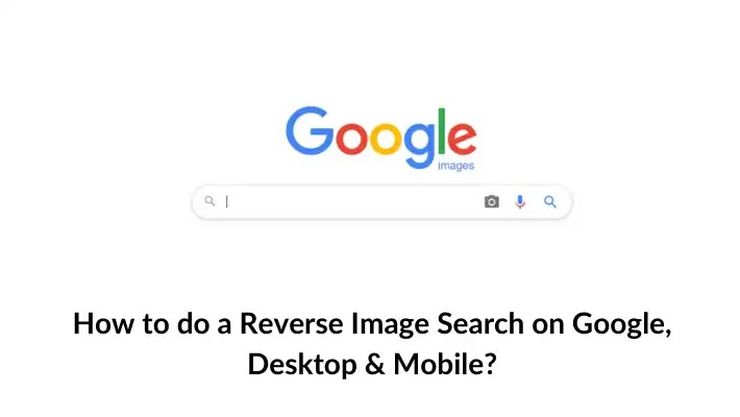Gone are the days when you only had to enter words for finding information over the web. Now you can conduct voice and image-based searches to find the exact results you’re looking for. Whenever we need to hunt down info about anything, most of us turn to Google and enter the terms that can help us find the best results. However, in many cases, we aren’t left with the key terms to enter in the search bar. For instance, you have come across a mouthwatering dish picture while scrolling through Instagram, but you don’t have any idea about its name. Even after making thousands of tries through different words and keywords, you won’t be able to find the relevant results.
This situation creates a lot of confusion, and in the end, we have to lose hope. However, you don’t need to be facing this problem anymore, as reverse image search technology is here for your rescue. This tool is a blessing for people, as it serves them in various ways. If you’re wondering how this modern technology works and how you can perform it over mobile or desktop, then you have landed at the right spot. In this blog, we will cover these things in detail. Read it on till the end to learn everything about reverse image search.
How Does Reverse Google Image Search work?
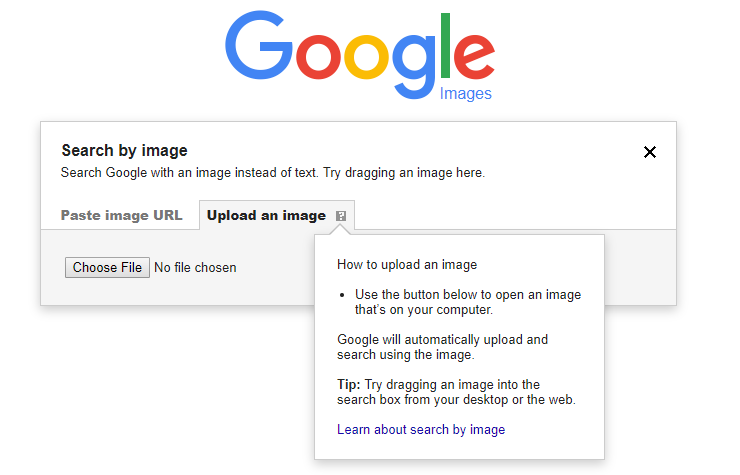
The reverse image search is an advanced picture finding technique that is based on CBIR (Content-based Image Retrieval) technique. The CBIR technology works by identifying the objects contained in an image and comparing them with the pictures available in its database. You can find various reverse photo lookup platforms over the web, and each one of them is based on different dimensions. For instance, Google image search is best known for its ability to capture and detect faces and locations; it retrieves more accurate results in this regard as compared to other search engines. All you need to do to find similar images is upload the image into the inbox of the tool. Once you’re done doing this, it will find and display the results within no time.
Best Ways to Do Reverse Picture Search on Mobile/Desktop
Below we have discussed the ways that can be performed on mobile and desktop.
Google Image Search
In the race of search engines, nobody has beaten Google. In fact, Google has the most significant market share in this domain. Hence, its image search engine is also quite popular among users. You can use Google’s reverse image search to get your hands on similar picture results in a matter of seconds. The usage of Google’s image search engine is quite simple on the desktop. All you need to do is access Google image search engine and click the camera icon given on the right of the search bar. Once it’s done, either upload the image from your device’s storage or paste an image’s URL in the given space.
The process is no different for mobile users except for one thing. When you access the facility through your mobile’s browser, it won’t show you the camera icon. To enable it, you’ll need to go to settings and check the desktop site box to load the desktop version of this facility on your mobile. The rest of the steps are the same to find similar images through this tool.
DupliChecker Reverse Photo Lookup
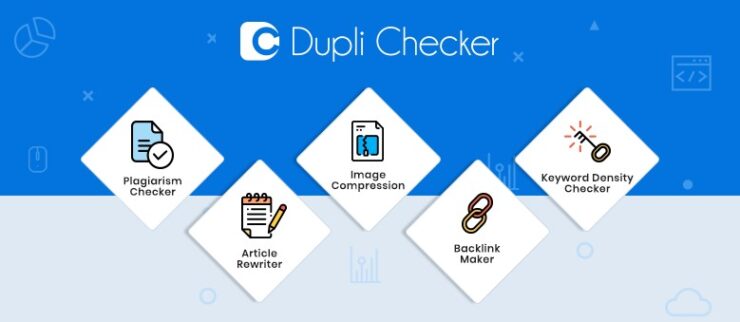
DupliChecker is one of the best online platforms that offer multiple facilities, including the image search. The reverse photo search facility available on this web portal helps to find similar images for the image entered by the user through multiple search engines, including Google, Yahoo, Bing, Yandex, and more. You won’t face any kind of hassle or restriction for using this platform on any kind of device. Whether you’re using a smartphone, tablet, desktop, or Mac, you won’t have to learn special procedures for using the reverse photo lookup by Duplichecker. For finding similar pictures through this online tool, just visit this link: https://www.duplichecker.com/reverse-image-search.php.
SmallSEOTools’ Photo Search

Just like DupliChecker, SmallSEOTools is also offering you the search by image facility without charging a penny. You don’t need to get registered or sign up on this platform for conducting similar picture searches. The picture search facility of Smallseotools permits you to search by image as many times as you want without facing any sort of restrictions. The functionality of this utility is pretty much similar to the aforementioned tool. The users can explore similar picture results from multiple search engines, including Google, Bing, Yandex, and TinEye. This tool is accessible from anywhere around the globe, and it also supports multiple languages besides English, such as French, Spanish, Chinese, Portuguese, etc. For finding similar photos with this platform, upload the picture and click the given button. It also supports cloud storage that you can use to import images directly from your Dropbox or Google Drive account.
What Are the Benefits of Using Reverse Image Search?
Below have mentioned the benefits of using reverse image search.
Find Unknown Products
While scrolling through Facebook or Twitter, you might have come across some pictures of products that aren’t labelled properly. You may desire to know more about a specific product and find the vendor who is selling it. In such a case, reverse image search is the utility you can rely on. By using this tool, you’ll be able to get your hands on the information regarding any product. You’ll also be able to access multiple platforms selling the same product.
Discover Fake Profiles

The fake profiles on social media create several issues for the users. Being an active social media user, your privacy might be in danger, and some copycats could be using your name and picture to run fake profiles. If you have such a doubt, you can turn to the image search utility. This facility will help you discover the fake profiles existing with your uploaded image. After finding them, you can get them reported before they do any harm to your reputation.
Identify the Original Source of an Image
The people who are involved in running websites have to upload images on a regular basis. In case you are using someone else’s picture, it is essential to provide accurate credits to its actual creator. The picture search can help you find the original source of an image within a matter of seconds. This tool will discover and display all the web pages containing the image you have uploaded so that you can find its original source.
Related Posts:
- 20 Best Gaming Headset Under 50$ 2024 - for PC, PS4,…
- Top 10 Best Modem For Gaming 2024 - For Optimum Gaming Speed
- Top 10 Best Scrubs For Women 2024 - Pants for Nurses…
- Top 10 Best Inflatable Kayak 2024 - for Exploring…
- The Future of Digital Marketing ─ The Role of a Web…
- 10 Best External Hard Drive 2024 - Compatible With…