When you’re shopping for a Virtual Private Server (VPS), storage is one of the first things to evaluate. While the processor and RAM get a lot of attention, storage technology—specifically SSD—can make or break your server’s performance. SSDs (Solid State Drives) have replaced older HDDs (Hard Disk Drives) in almost all modern VPS plans for a reason: they’re faster, more reliable, and built for the demands of today’s online operations.
In this article, we’ll take a close look at what makes SSD storage so essential in modern VPS hosting. Whether you’re hosting a dynamic site, a web app, or even a database-heavy project, SSD storage can have a direct impact on speed, uptime, and overall user experience.
Key Points to Know About SSD in VPS Hosting
- SSDs are significantly faster than traditional hard drives.
- They contribute to quicker load times and lower latency for your apps or sites.
- SSDs are more durable with no moving parts, reducing failure rates.
- Modern VPS hosting typically includes SSD by default—sometimes even NVMe SSD.
- Choosing a VPS plan with SSD is one of the easiest ways to improve server performance.
Why SSD Has Become the Default for VPS Hosting

The shift from HDD to SSD in VPS hosting isn’t just a marketing trend—it’s a technical necessity. Traditional HDDs rely on spinning disks and mechanical arms to read and write data, which introduces delays and physical limitations. SSDs, on the other hand, use flash memory, meaning data is accessed almost instantly with no mechanical lag.
This kind of speed upgrade isn’t just theoretical. In real-world use, SSD-equipped servers can handle more concurrent users, respond faster to requests, and perform better under heavy workloads.
Now, if you’re considering hosting in Central Europe for performance and privacy reasons, it’s worth noting that VPS providers in Czech Republic offer competitive SSD-powered VPS plans hosted in secure and well-connected datacenters. The proximity to major European internet exchanges makes these servers especially attractive for businesses targeting the EU market.
How SSD Technology Impacts VPS Performance
The primary reason to go with SSD storage in your VPS is performance. But what does that actually mean in practice?
1. Faster Boot and Application Load Times
A VPS using SSD can boot up the OS and server services much quicker than one using HDD. Similarly, if you’re hosting a CMS like WordPress, Magento, or Joomla, SSD storage enables lightning-fast loading times for admin panels, product catalogs, or blog posts.
2. Lower Latency for User Requests
With an SSD, input/output operations happen almost instantly. That means user requests—whether it’s clicking through a website or querying a database—receive a faster response. This can reduce bounce rates and improve overall UX.
3. Better Handling of High-Traffic Spikes
Flash storage handles concurrent access more efficiently. If your app or site sees unpredictable spikes (e.g., after a promo or content release), SSD storage can help your VPS stay responsive and stable under pressure.
SSD vs HDD vs NVMe: What’s the Difference?
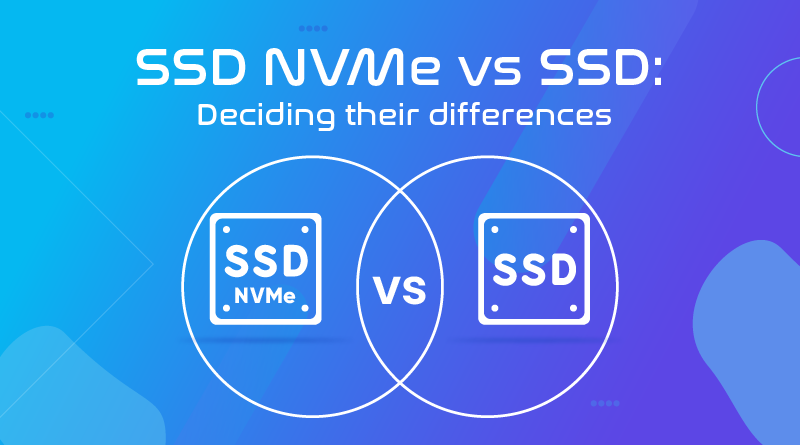
| Feature | HDD | SSD (SATA) | NVMe SSD |
| Speed | Slow (mechanical) | 5–10x faster than HDD | 5–7x faster than SSD |
| Reliability | Higher failure rate | No moving parts | Same, but faster IOPS |
| Ideal Use Case | Backup/archival | General VPS storage | Real-time apps, DBs |
| Cost | Low | Moderate | Slightly higher |
For VPS hosting, standard SSD is a must. But if you’re running something with real-time needs—like a trading app or data-heavy analytics platform—NVMe SSD is even better. Some premium providers now offer NVMe options at only a small premium over SATA SSDs.
Benefits of SSD in Specific VPS Use Cases
Let’s look at a few common VPS hosting scenarios where SSD makes a big difference.
Hosting Dynamic Websites
Sites built on CMS platforms like WordPress or Drupal often depend on frequent reads and writes to a database. SSDs drastically reduce the time it takes to pull or save data, which means smoother navigation and faster page loads.
E-Commerce Stores
For online shops, every second counts. Slow product pages can kill conversions. With SSD storage, customer sessions are faster, and cart updates or order processing happens with minimal delay.
Running Web Applications or SaaS Tools
If you’re offering any kind of tool—be it project management, booking systems, or file sharing—SSD-backed VPS will reduce lag and keep the experience responsive even when several users are logged in at once.
Managing Databases
MySQL, PostgreSQL, MongoDB and other databases benefit enormously from the IOPS (input/output operations per second) performance of SSDs. When dealing with large datasets or frequent queries, SSDs help reduce query time, improving both front-end and back-end performance.
Durability, Power Efficiency, and Noise Reduction
Beyond speed, SSDs offer other important advantages:
- Durability: With no mechanical parts, SSDs are less prone to failure due to movement or wear and tear.
- Power Efficiency: SSDs consume less electricity, which is especially beneficial in datacenters where power cost is a factor.
- Silent Operation: Though not directly important in VPS hosting, the lack of noise is a subtle benefit that translates into lower heat output and a more efficient datacenter cooling environment.
How SSD Impacts Your SEO and User Engagement

Search engines like Google factor in page speed as part of their ranking algorithm. A slow-loading website can hurt your visibility. On the flip side, a website hosted on an SSD VPS can shave off crucial milliseconds from load times, making a real difference for both users and crawlers.
Also, keep in mind: faster load times = better retention. If you’re running a content site or app where users interact regularly, improving load time even slightly can boost time-on-site and reduce bounce.
Choosing a VPS Plan with SSD: What to Look For
Not all SSD VPS plans are created equal. Here’s what to check:
- SSD Type – Is it standard SATA or newer NVMe? The latter is faster.
- Read/Write Speeds – Ask for IOPS specs or benchmarks if the provider offers them.
- Storage Allocation – How much SSD space are you getting, and does it scale?
- Redundancy & Backups – SSD is fast, but always make sure backups are included.
- Location of Datacenter – Choose a provider with servers close to your audience for best performance.
Final Thoughts
SSD storage has fundamentally changed what users should expect from VPS hosting. Speed, stability, and scalability are all easier to achieve with SSD-equipped servers, and the advantages touch every layer of your website or application’s performance. Whether you’re running a small personal project or a large customer-facing platform, the right SSD-powered VPS plan can be the backbone of your digital success.
Choosing a VPS with SSD isn’t just smart—it’s necessary in 2025 and beyond.
Related Posts:
- 10 Best External SSD For Gaming 2024 - PC, PS5 & Xbox Gaming
- 10 Best External Hard Drive 2024 - Compatible With…
- 20 Best Gaming Headset Under 50$ 2024 - for PC, PS4,…
- What Are the Benefits of Windows VPS Hosting?
- Top 10 Best Modem For Gaming 2024 - For Optimum Gaming Speed
- Does SSD Improve FPS (Frames Per Second ) When Gaming?







